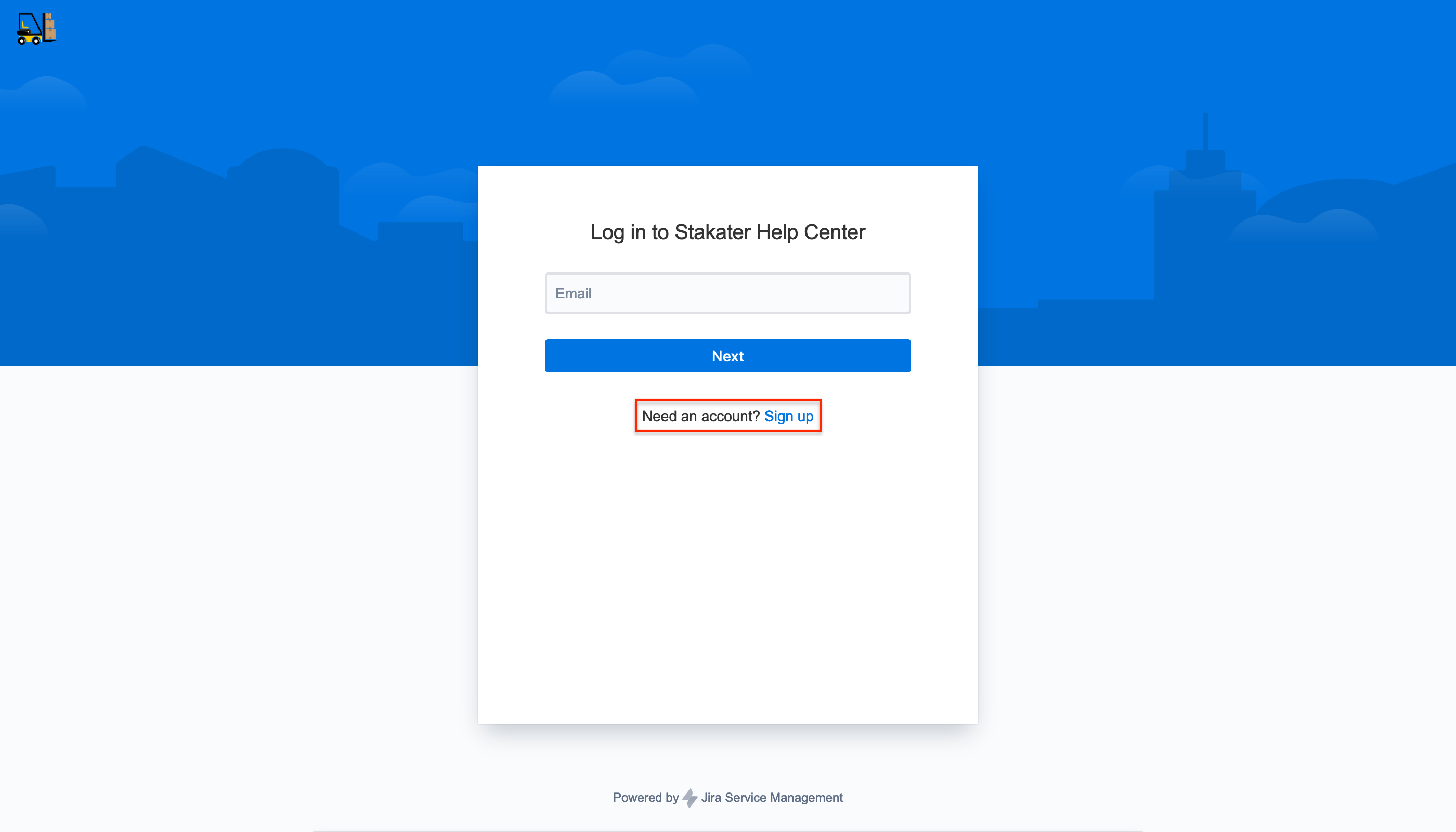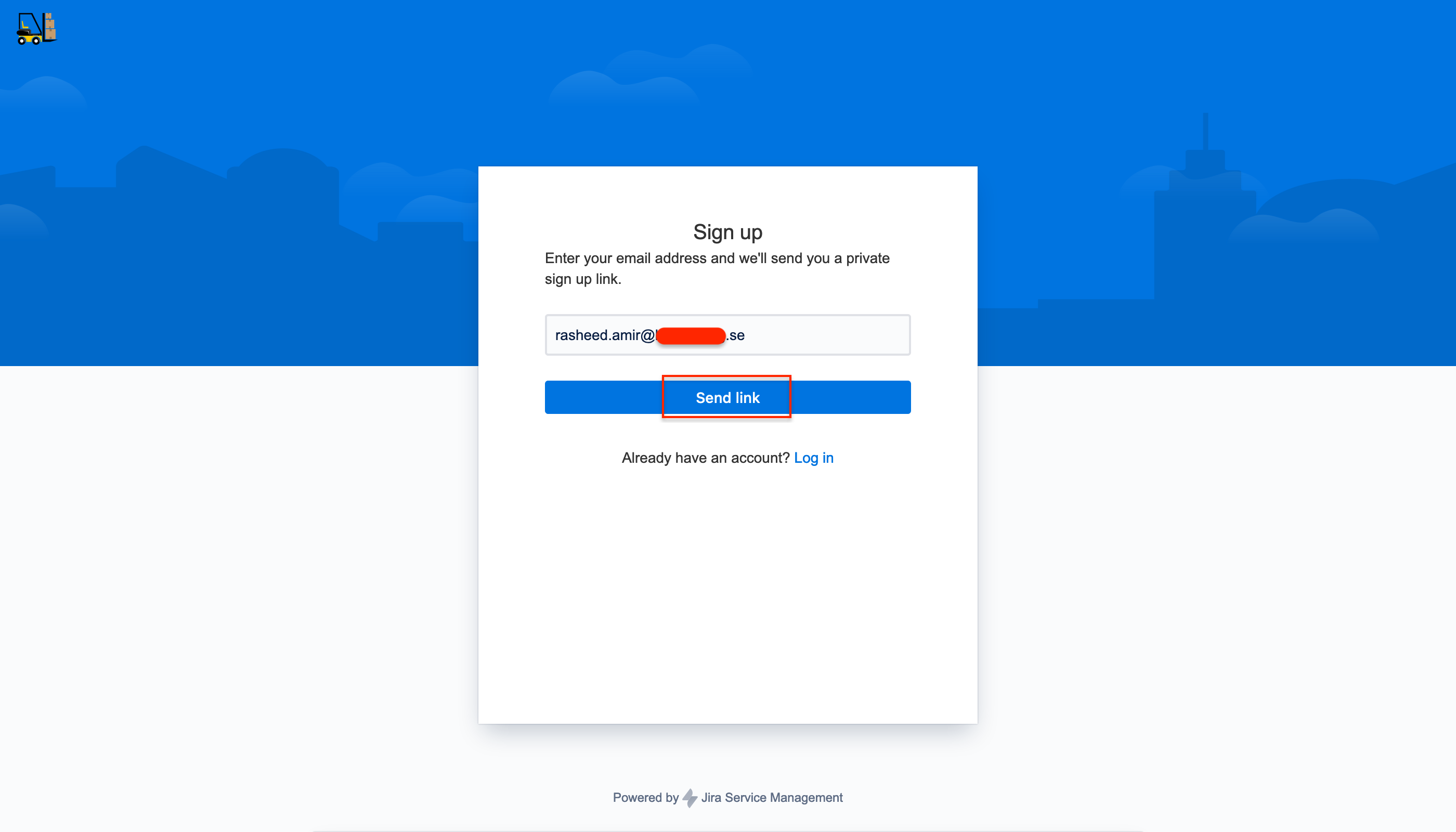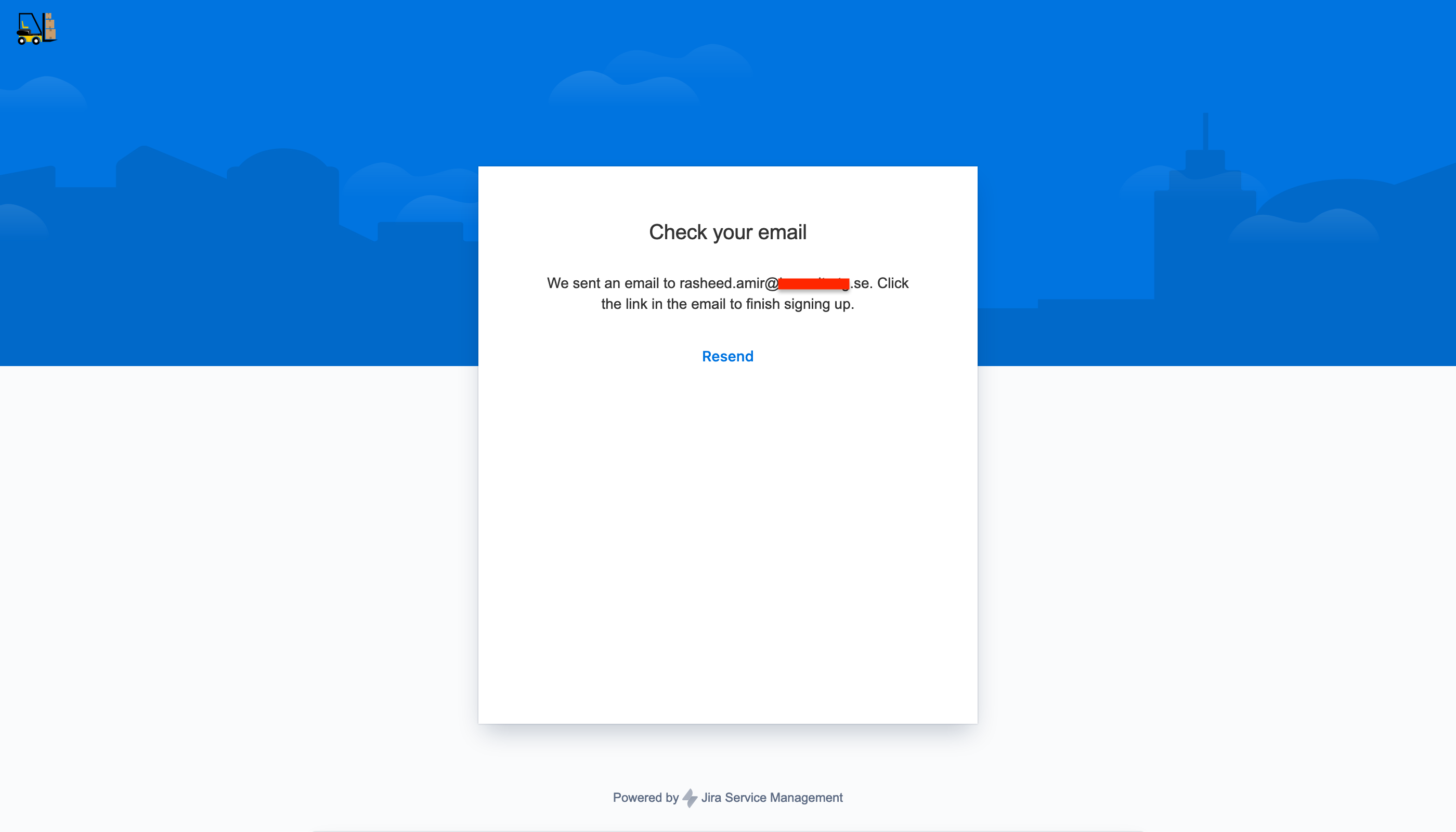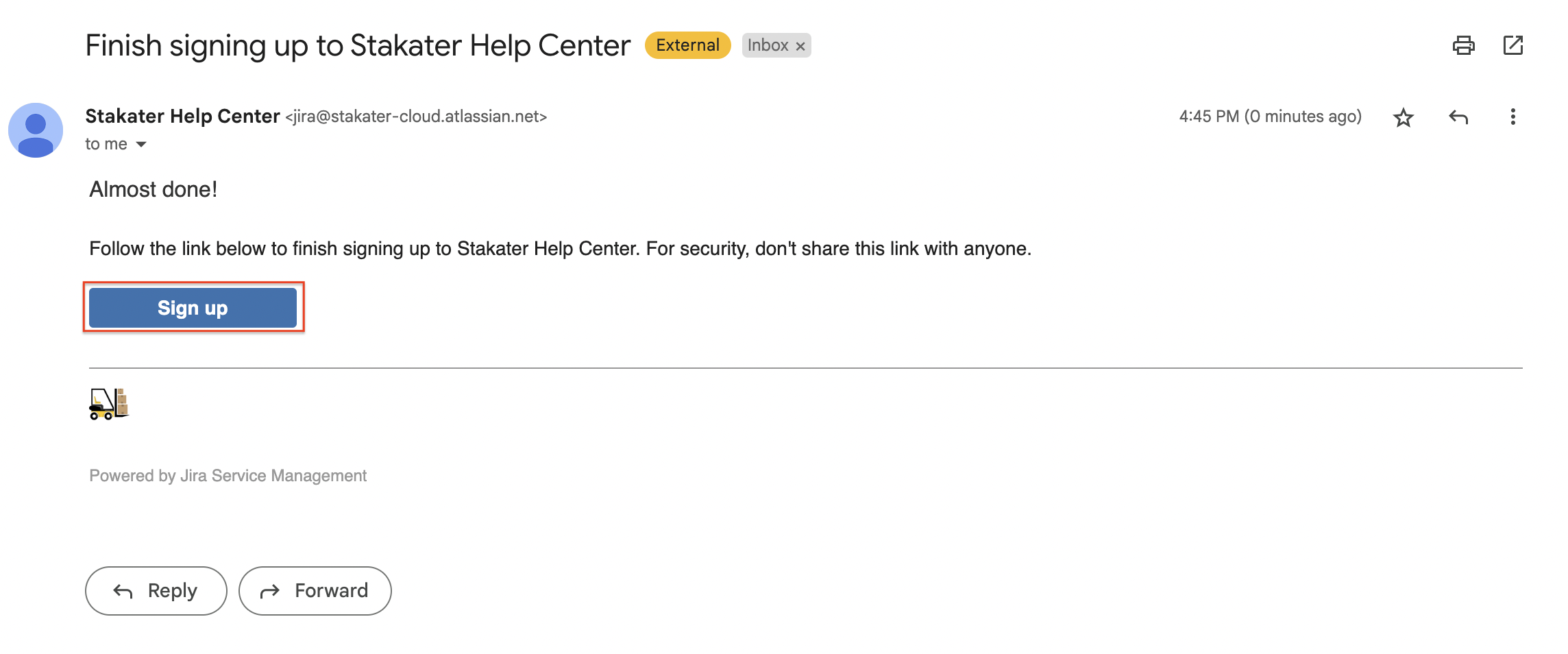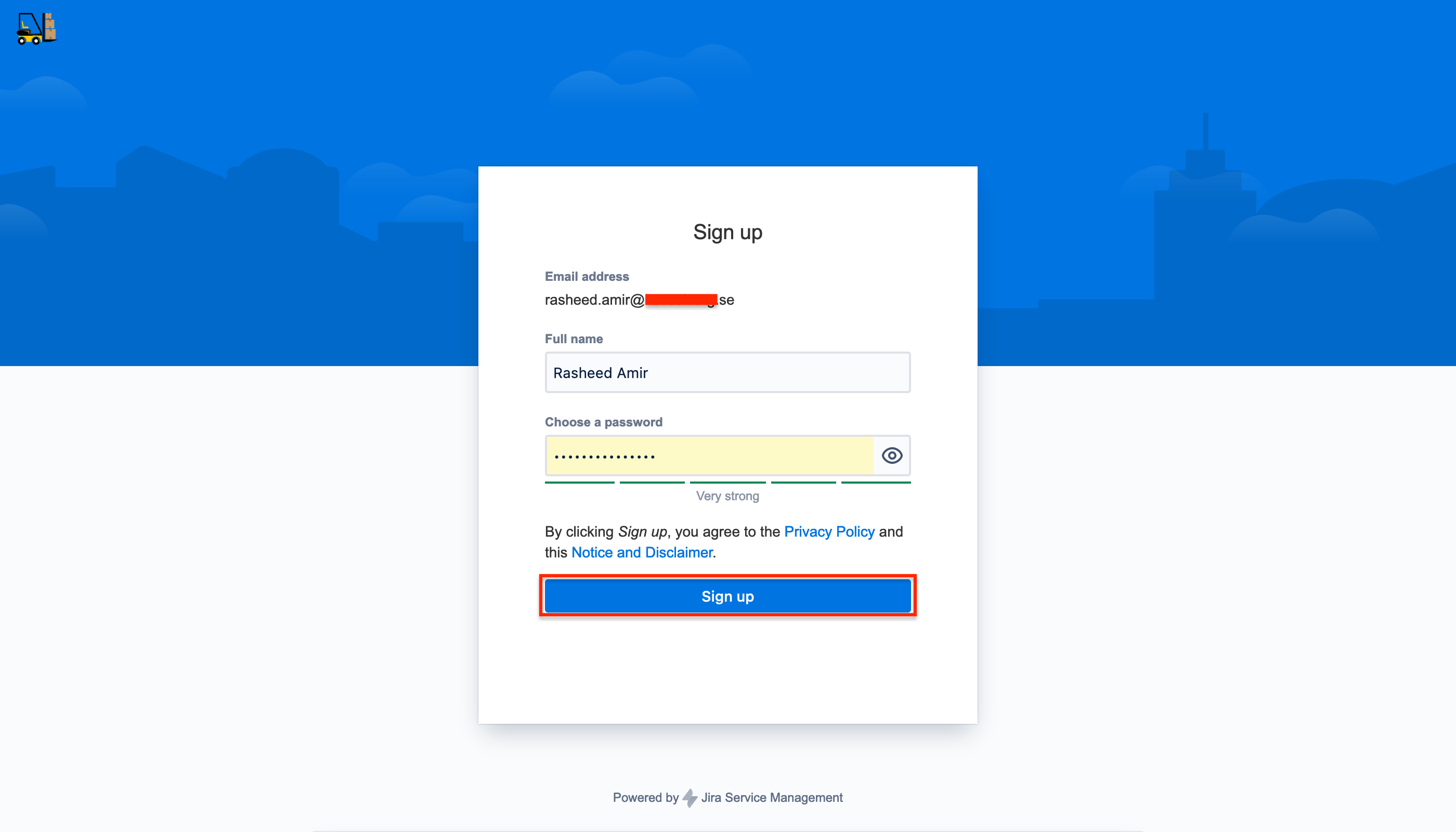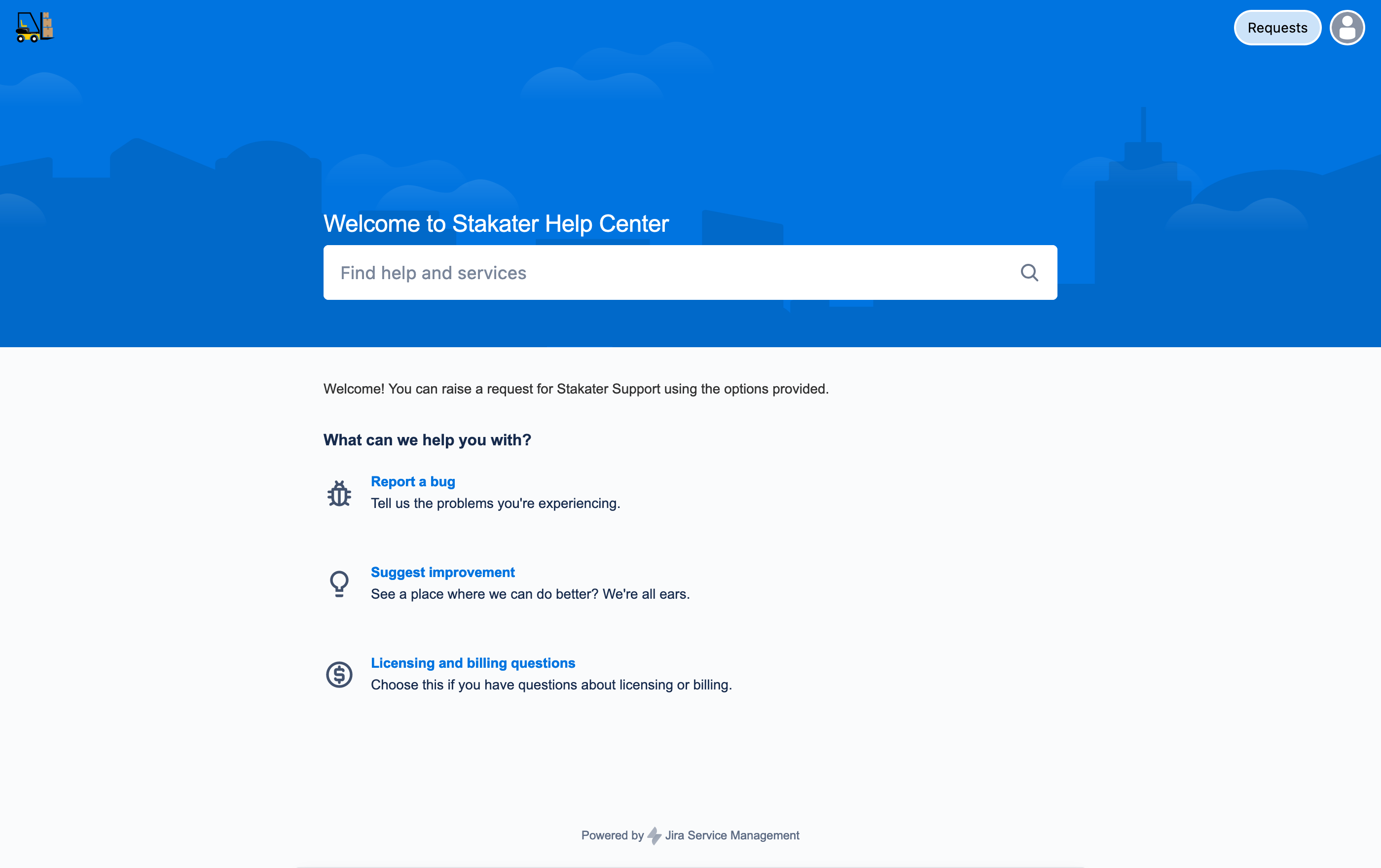Sign Up#
New users can sign up using their official email address by following these steps:
-
Go to the Service Desk Portal
-
Click on Sign up
-
Enter your company email address and click Send link
You will be then redirected to following page
-
Check your email and click Sign up
-
Provide your full name, strong password and then click Sign up
Request Support#
As a registered user you can go to the Service Desk Portal to create a support request.
Share Request#
Only you as a creator of a request are permitted to view your request by default. To share a request with another user:
- As the creator of the request, visit the request page
- Specify in the
Shared withsection the email of the other user that you would like to share the request with